Major Scenebrook update for innovators!

This update of Scenebrook includes a lot of new features and improvements, making it even easier to make a fully Web-Based AR, VR or MR experience without the need for any code. This can jump-start your innovation by prototyping all your ideas.
Shortcuts
You can now add a button to the player controls and assign an action to it. You can bring up the player controls anywhere you want by pressing either the shortcut button in the inline player, or A on your left controller. Need quick teleportation to a certain waypoint? Shortcuts are the way to go.
Anchors
You can grab objects and snap them to an anchor point. In the editor you can define anchor points to which you snap objects. This helps users to place objects aligned with the anchor.
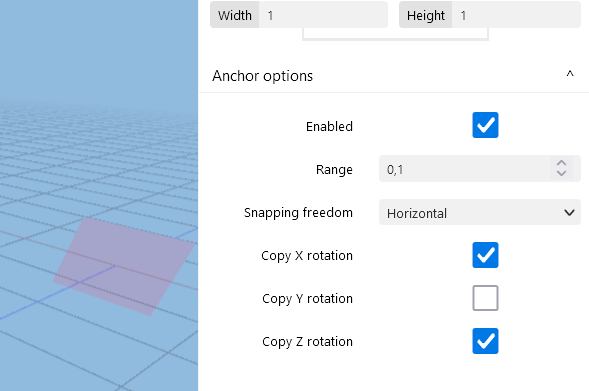
Non-immersive mode improvements
The inline player for websites has extra camera-options. The first person camera can move around, ground-fixed, through teleportable zones. And a satellite camera pans around the middle of the scene.
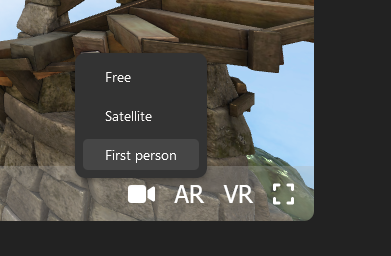
Auto teleporting in non-immersive mode can be smooth now. Just add a duration to a teleport.
Better phone and tablet support
We added onscreen controls for phones and tablets, so you can run your experiences Web-Based, in the browser, on your mobile hardware.
Hand tracking
Controllers are great, but hand tracking is way more intuitive for new-time VR users. That is why we added support for hand tracking. Initial gestures are pinch to click and grab objects by making a fist. We'll add gestures in future releases.
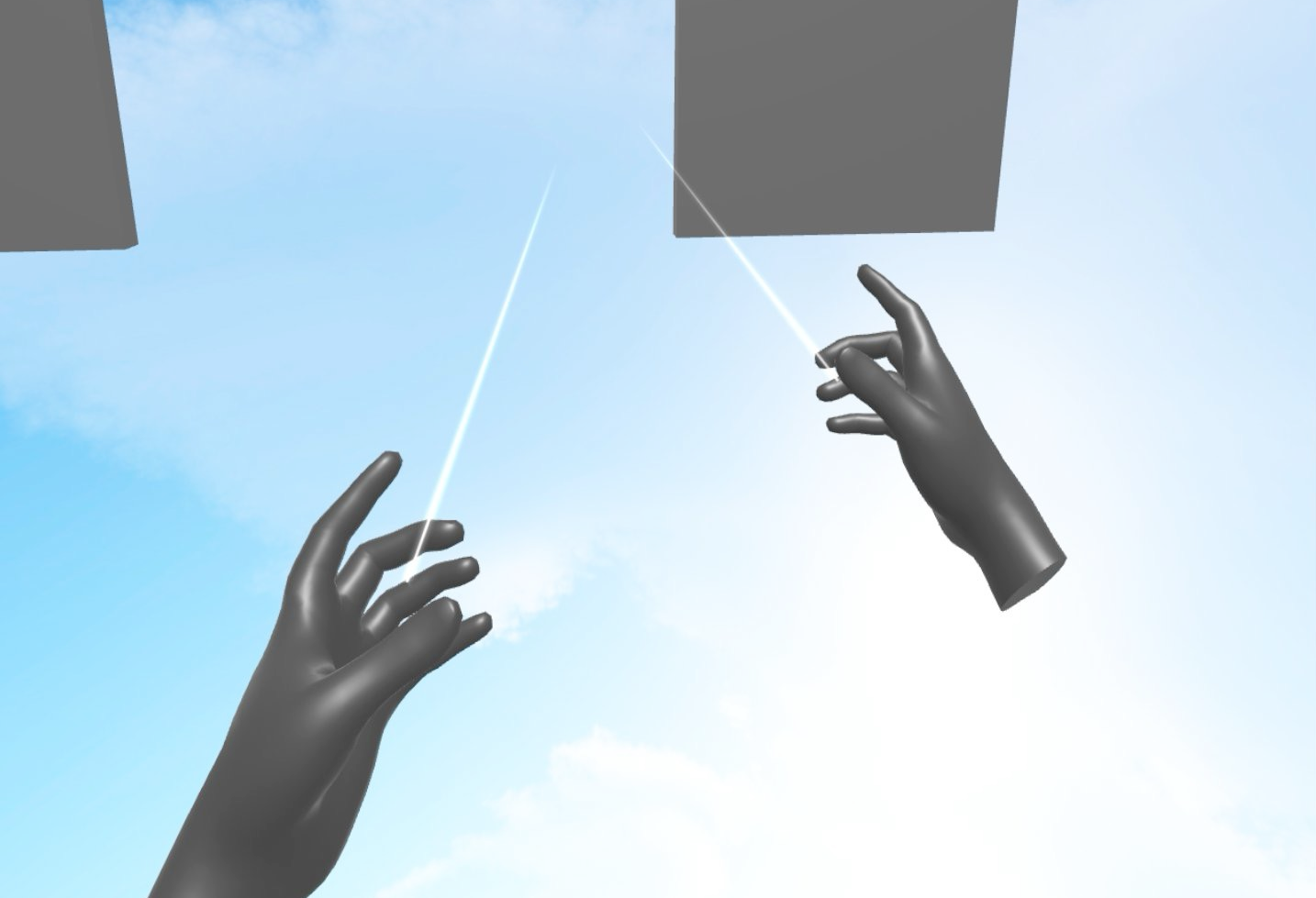
Upgraded reality rendering (PBR)
We upgraded our rendering engine to support the Physical Based Rendering technique. When you import glTF-models with PBR materials, our engine renders them lifelike.
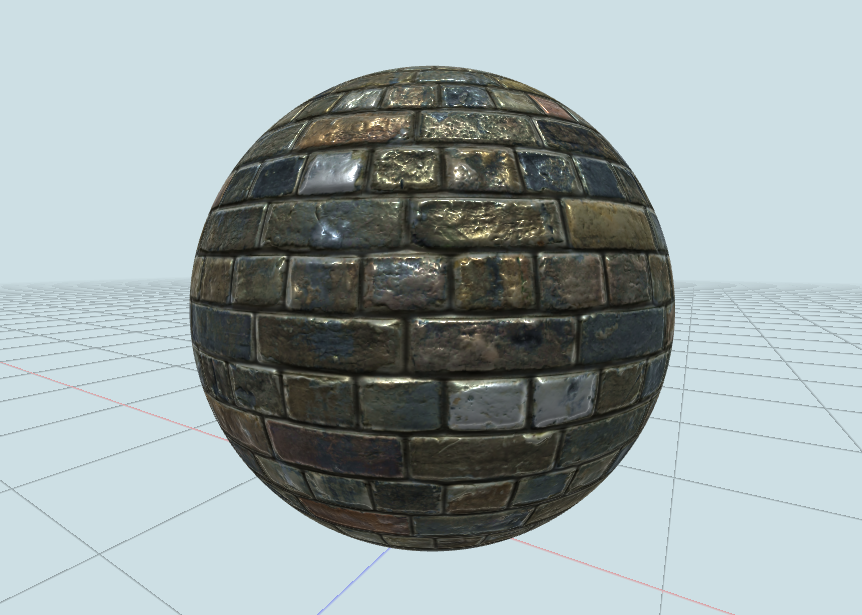
Local synchronization
You can now synchronize an experience locally on the device. This reduces load times for larger experiences or when you are bound to a slower internet connection in the field.
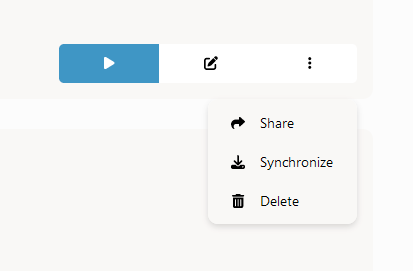
Smaller fixes and improvements
Zones can be rotated now. Adding the possibility to climb stairs to get to a higher level.
We increased general performance of the player. And dramatically reduced memory usage, which caused some issues on lower-end devices.
We improved media management, making it possible to upload assets right from the media chooser in the editor, omitting the previously required step to navigate to the media browser first.
A lot of minor improvement to the editor make the life of the creator easier.
Screens have media control now, so you can start or stop the media attached tot the screen.
We hope these improvements will help you get the most out of Scenebrook. Want to learn about all the features the Scenebrook supports? Head over to https://scenebrook.com/features and create a free trial account to try them out yourself!
Cheers,
Dennie from Scenebrook
